The Unity Game Developer Training Bundle
8 Courses & 14 Hours
Deal Price$24.99
Suggested Price
$264.00
You save 90%
What's Included

$33.00 Value
Build an Arcade Kart Racing Game
ZENVA
20 Lessons (1h)
Lifetime
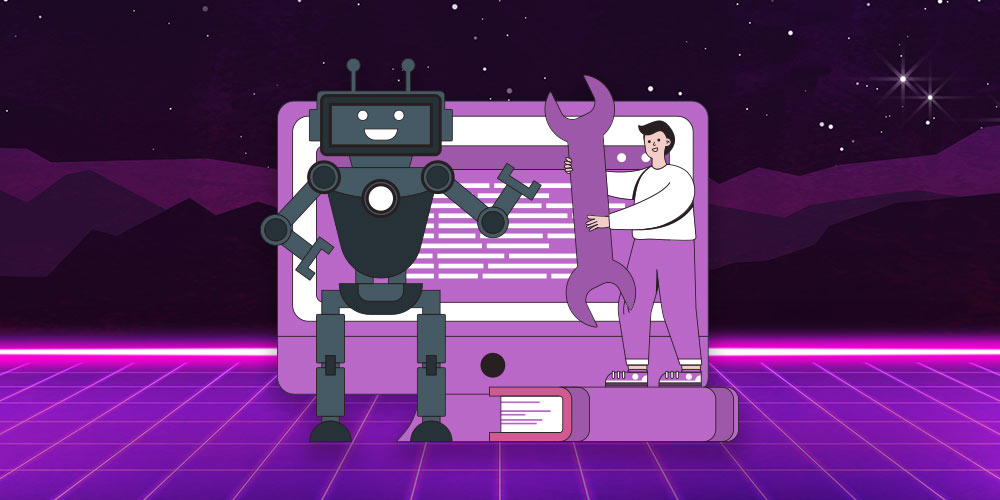
$33.00 Value
Create a Retro Local Multiplayer Game
ZENVA
21 Lessons (2h)
Lifetime

$33.00 Value
Intro to Mobile Game Development
ZENVA
10 Lessons (1h)
Lifetime

$33.00 Value
Create Your First 2D Game in Unity
ZENVA
23 Lessons (1h)
Lifetime

$33.00 Value
Survival Game Player Mechanics for Beginners
ZENVA
22 Lessons (2h)
Lifetime

$33.00 Value
Action RPG Development for Beginners
ZENVA
25 Lessons (2h)
Lifetime

$33.00 Value
Construct a First Person Shooter
ZENVA
30 Lessons (3h)
Lifetime

$33.00 Value
Create Your First 3D Game with Unity
ZENVA
24 Lessons (2h)
Lifetime
Terms
- Unredeemed licenses can be returned for store credit within 30 days of purchase. Once your license is redeemed, all sales are final.
Your Cart
Your cart is empty. Continue Shopping!
Processing order...


