The Complete 2025 Microsoft Office Mastery Bundle
1968 Enrolled
9 Courses & 59 Hours
Deal Price$45.99
Suggested Price
$333.00
You save 86%
🔥 1,000+ Sold! Selling Fast
What's Included

$37.00 Value
Microsoft Teams
Stream Skill
35 Lessons (3.5h)
Lifetime
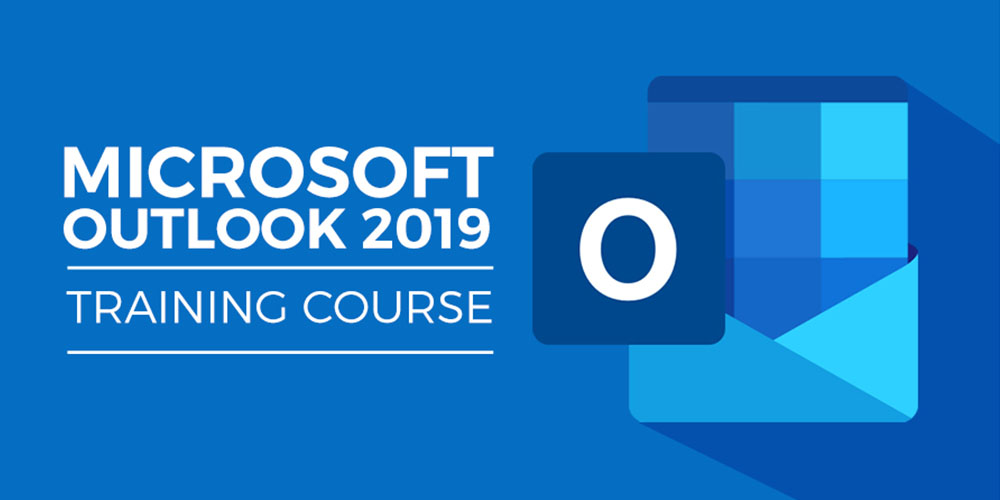
$37.00 Value
Microsoft Outlook 2019
Stream Skill
59 Lessons (6.5h)
Lifetime

$37.00 Value
Excel Beginner 2019
Stream Skill
95 Lessons (7.5h)
Lifetime

$37.00 Value
Excel Advanced 2019
Stream Skill
57 Lessons (8h)
Lifetime

$37.00 Value
Excel Beginner 2019 for Mac
Stream Skill
57 Lessons (5h)
Lifetime

$37.00 Value
PowerPoint 2019
Stream Skill
76 Lessons (7h)
Lifetime

$37.00 Value
Word 2019
Stream Skill
82 Lessons (7h)
Lifetime

$37.00 Value
Access 2019
Stream Skill
59 Lessons (7.5h)
Lifetime

$37.00 Value
Advanced Access 2019
Stream Skill
46 Lessons (7h)
Lifetime
Terms
- Unredeemed licenses can be returned for store credit within 30 days of purchase. Once your license is redeemed, all sales are final.
Your Cart
Your cart is empty. Continue Shopping!
Processing order...




